When organizations evaluate SaaS solutions, they must decide between shared and dedicated environments based on factors like budget, customization, performance, and security. Below is a comparison of a random® Genesis™ shared environment and a dedicated one.
Detailed overview on the different technical and business features
| Feature/Aspect | SaaS Shared Environment | SaaS Dedicated Environment |
|---|---|---|
| Business Intelligence | Not Supported. | Dedicated with personalized configurations. |
| Data Analytics | Limited to Standard Reporting. | Highly customizable. Can be tailored to specific organizational needs. |
| Integration Capability | Limited by Subscription Credits. | Highly available. Tailored to specific organizational needs. |
| Modules / Forms Customization | Limited to 5 Fields per Form. | Highly customizable. Can be tailored to specific organizational needs. |
| Process Modification | Not Supported. Standard process across tenants. | Highly customizable. Can be tailored to specific organizational needs. |
| Cross-Region Regulations | Available within country of subscription. | Cross-Jurisdictions. |
| Historical Data Retention | 6 Months. | Highly customizable. Can be tailored to specific organizational needs. |
| Feature/Aspect | SaaS Shared Environment | SaaS Dedicated Environment |
|---|---|---|
| Cost | Cheaper as costs are spread among multiple tenants. | More expensive due to dedicated resources and often personalized configurations. |
| Setup Time | Usually faster as it’s a standardized setup. | Take longer, especially if there are custom configurations or special requirements. |
| Customizability | Limited. Configurations are standardized to fit the needs of multiple tenants. | Highly customizable. Can be tailored to specific organizational needs. |
| Performance | Might vary, depending on the number of users and their usage patterns. | Typically better and more consistent due to dedicated resources. |
| Security | Standardized security protocols. | Can implement additional security measures. Isolated from other tenants, reducing multi-tenancy risks. |
| Upgrades/Updates | Handled by the service provider. All tenants typically receive updates at the same time. | Might have more flexibility in scheduling upgrades or can opt for custom update cycles. |
| Integration Options | Limited transaction rate based on the common features offered to all tenants. | More flexibility in integration options due to customizability. |
| Data Isolation | Data is stored with other tenants’, but logically separated. | Physical and logical data isolation, offering enhanced data security. |
| Maintenance | Managed by the service provider. | Managed by the service provider, with custom maintenance schedules. |
| Resource Allocation | Resources (like storage or processing power) are shared among tenants. | Dedicated resources ensuring consistent performance. |
| SLA (Service Level Agreement) | Standardized SLAs for all users. | Potential for customized SLAs based on specific requirements. |
| Scalability | Limited to the shared resources, and standards across multiple tenants. | More scalable due to dedicated resources and configurations. |
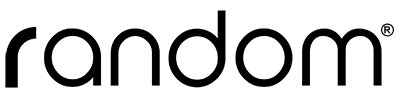

Copyright 2013-2023 Random Solutions LLC. All rights reserved.
Sharjah Media City (SHAMS) Free Zone, Sharjah, UAE
